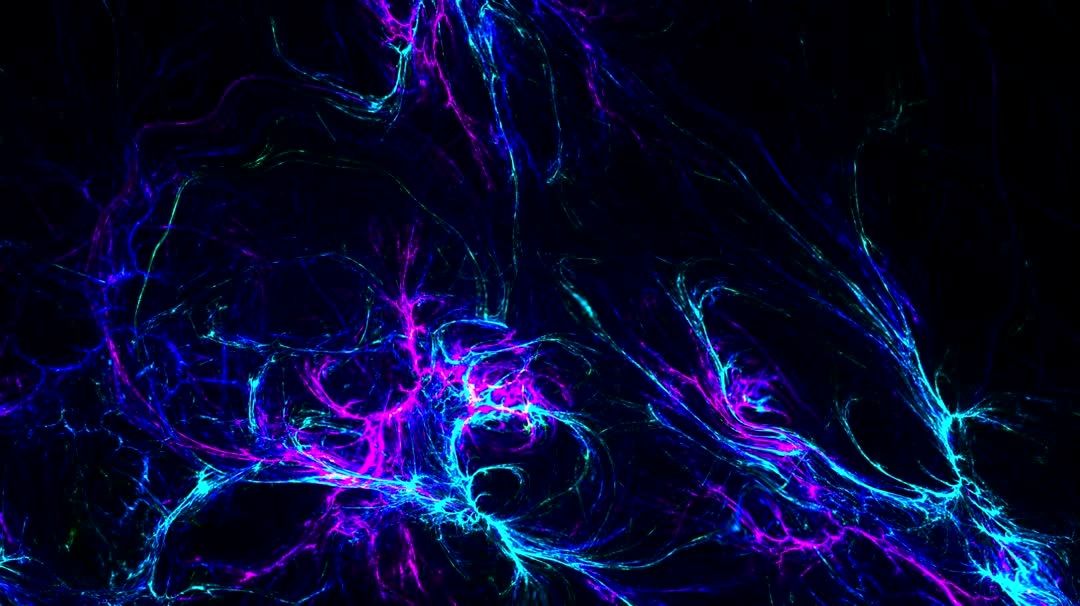
Microsoft Power Platform Solutions for Smarter Workflows
We help businesses improve data quality, streamline processes, and enhance systems using Microsoft tools.
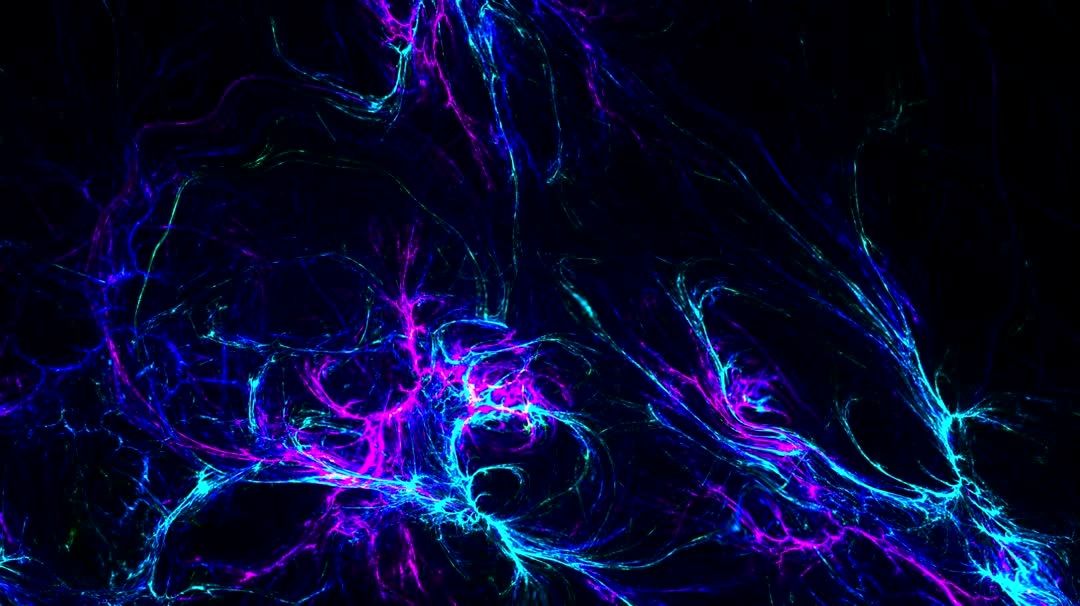
We help businesses improve data quality, streamline processes, and enhance systems using Microsoft tools.
We help businesses optimize their systems with Microsoft tools - including Power Apps, Power BI, Power Automate, Excel, SharePoint, and Teams to improve data quality, streamline processes, and strengthen their digital environment.
We create practical, Microsoft-based solutions that simplify work, connect data, and enhance daily operations.
Whether it’s building or fixing apps, automating repetitive tasks, improving data accuracy, or refining internal workflows, we collaborate closely with each client to find the most effective approach for their current setup.
Our low-code approach keeps development time short and costs low, so you get exactly what you need without unnecessary complexity. We're here to support your ideas and help you turn them into working solutions that fit your way of doing things.
This example Power BI dashboard showcases a professional financial reporting solution built using an editable Excel file as the data source. It demonstrates how income, expenses, profit, and cash flow can be visualized across multiple currencies, categories, and counterparties.
The report includes interactive filters, dynamic currency conversion logic, and custom DAX measures to track financial performance over time.
While Excel is used in this example, the same solution structure supports alternative data sources such as SharePoint lists, OneDrive, Google Sheets, SQL databases, or cloud-based services like Dataverse and Dynamics 365.
The dashboard can be shared through Power BI Service, embedded into internal portals, or used locally in Power BI Desktop.
This sample Power Apps solution demonstrates how frontline employee interactions can be reviewed and tracked using a structured, Excel-connected quality assurance system.
The app can be connected to Excel Online, SharePoint, or Dataverse as a data source, and it supports real-time data entry and review through desktop or mobile devices. It’s designed to be adaptable - allowing integration with Power BI for analysis, secure sharing via Microsoft 365, and customization in Power Apps Studio to meet specific business workflows.
This example highlights how Power Platform tools can be combined to create scalable, role-based business applications.
This example showcases how businesses can collect quick, touch-based customer feedback using a simple and engaging Power Apps solution.
The app uses emoji buttons to capture customer sentiment and stores the results—along with a timestamp—directly in Excel Online (Business), SharePoint, or Dataverse, depending on your setup.
Designed for use in physical locations like shops, restaurants, or offices, the app runs on tablets or touchscreens in kiosk mode and resets automatically for the next user.
It's fully customizable in Power Apps Studio, allowing you to adjust visuals, rating logic, data structure, and language to fit your business needs. The app can be shared securely within your organization via Microsoft 365, embedded in Teams, or deployed on mobile devices for offline scenarios.
This example illustrates how low-code solutions can simplify real-world data collection and improve customer engagement.
This Power Apps Expense Tracking solution offers a flexible, no-code platform for personal and business expense management. It connects seamlessly to Excel Online (Business) stored on OneDrive for Business, enabling real-time data synchronization and easy editing.
The app supports role-based access with separate screens for users and admins, providing secure approval workflows and comprehensive reporting.
Designed with mobile-friendly user input screens and desktop-optimized admin interfaces, it ensures usability across devices.
Data sources can be customized or extended to SharePoint or Dataverse. Sharing options leverage Microsoft 365 security and allow team-wide collaboration.
This scalable, customizable solution demonstrates how Power Apps integrates cloud data and low-code development for efficient financial tracking and analytics.
Download free sample packs for Power BI and Power Apps, complete with Excel data sources and step-by-step instructions. Easily integrate these templates into your Microsoft environment and customize them to fit your business needs.